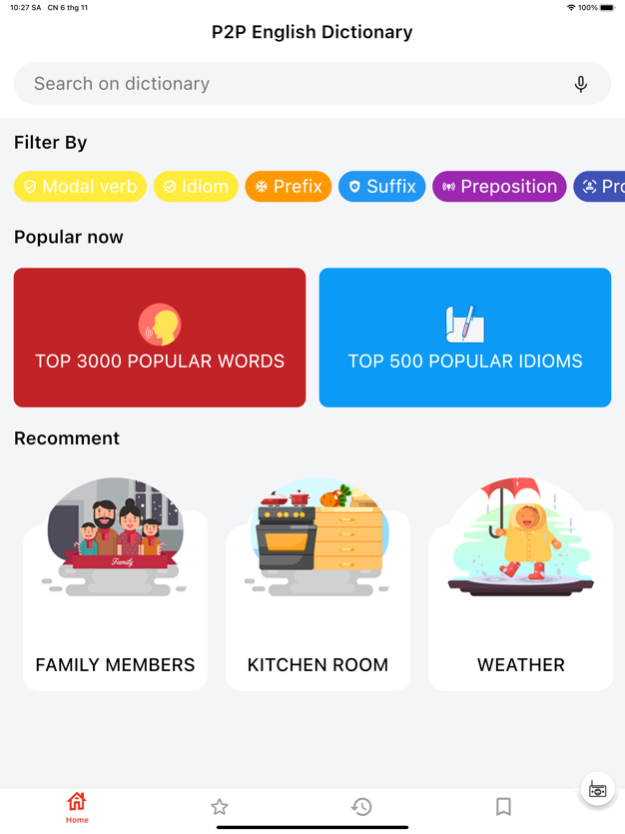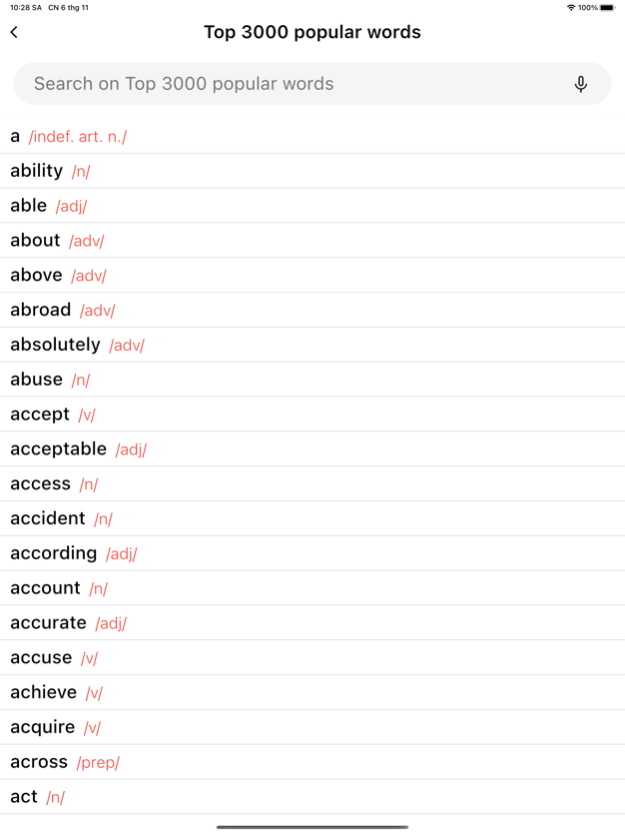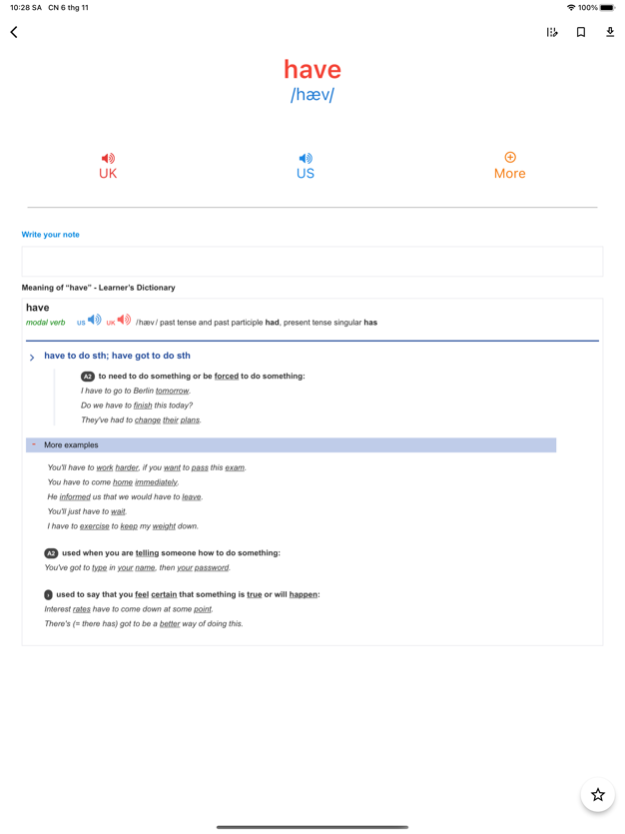English Learner Dictionary 1.02
Free Version
Publisher Description
English Learner Dictionary
- The best dictionary available for English language learners.
- Master written and spoken English with this app designed especially for learners and teachers of the language.
- Improve your understanding of English words and phrases with full, clear definitions and numerous usage examples. The app also offers Voice Search – to let you look up a word without having to spell it – along with Audio Pronunciations, Favorites, and more.
- This is an essential app for anybody learning English.
*** Supported
- For both iPhone/iPad.
- Require iOS 11.3 above.
*** Main Features:
* TOP 3000 words for speaking
* 100,000 words and phrases
* 160,000 usage examples that show how each word is used
* More than 22,000 idioms, verbal collocations, and commonly used phrases
* Count and noncount noun labeling
* Voice Search – Say the word and the app will find it for you!
* Audio Pronunciations – by native speakers of American English
* More than 1,000 illustrations
* Favorites – lets you keep track of words you want to remember
* Recent History – lets you keep track of the words you've looked up
* Write note – lets you comment what you are understand.
Sep 19, 2023
Version 1.02
This version includes several bug fixes and performance improvements.
About English Learner Dictionary
English Learner Dictionary is a free app for iOS published in the Kids list of apps, part of Education.
The company that develops English Learner Dictionary is Nguyen Thi Hoai Thu. The latest version released by its developer is 1.02.
To install English Learner Dictionary on your iOS device, just click the green Continue To App button above to start the installation process. The app is listed on our website since 2023-09-19 and was downloaded 1 times. We have already checked if the download link is safe, however for your own protection we recommend that you scan the downloaded app with your antivirus. Your antivirus may detect the English Learner Dictionary as malware if the download link is broken.
How to install English Learner Dictionary on your iOS device:
- Click on the Continue To App button on our website. This will redirect you to the App Store.
- Once the English Learner Dictionary is shown in the iTunes listing of your iOS device, you can start its download and installation. Tap on the GET button to the right of the app to start downloading it.
- If you are not logged-in the iOS appstore app, you'll be prompted for your your Apple ID and/or password.
- After English Learner Dictionary is downloaded, you'll see an INSTALL button to the right. Tap on it to start the actual installation of the iOS app.
- Once installation is finished you can tap on the OPEN button to start it. Its icon will also be added to your device home screen.